AI technology is making leaps and bounds in content creation, with video generation being one of the most exciting advancements. But, how to train video generation AI to create videos that are both high-quality and tailored to your needs? Let’s break down the process in simple terms.
How to Train Video Generation AI?
Video creation can be time consuming, whether it’s for marketing, onboarding, or training purposes. That’s where AI steps in to simplify the process, making it faster and more efficient. Video generation platforms allow users to produce high-quality videos from simple text prompts or predefined templates, saving countless hours.
But can AI be trained on videos? Yes! AI models are trained using large datasets of video and text to produce stunning, AI-generated videos. Whether you’re creating an onboarding video or training content, AI can help automate much of the work.
In this guide, we’ll explore how to train a video generation AI model and walk through practical steps on how to use AI to generate videos.
Understanding Video Generation AI
What Are Video Generation Platforms?
Video generation platforms use advanced AI to create videos from minimal input. This can range from turning text to video or applying predefined video templates. These platforms often allow you to generate videos for marketing, training, or onboarding purposes, offering a variety of styles, custom avatars, and animations.
For example, platforms like Runway and VEED offer users the ability to turn basic scripts into engaging videos. With AI avatars and voice cloning options, you can customize the videos without having to shoot footage manually.
Several video generation platforms stand out for their seamless user experience and AI capabilities. Here’s a list of tools worth exploring:
- Runway: Offers AI avatars, text-to-video conversion, and advanced editing tools.
- Synthesia: Specializes in creating videos using AI-generated avatars, ideal for training or onboarding.
- VEED: Provides high-quality video templates and easy-to-use AI tools for beginners.
Most of these platforms come with custom avatar options and allow you to create, edit, and fine-tune videos efficiently. Several of them offer free plans, making it easier to get started.
You might Like Loona Robot: Is It Worth the Hype? Find Out Now!
How Do AI Video Generators Work?

At the core of AI generated videos is the ability to transform a script or input text into a fully-rendered video. These models are trained on large datasets of videos and scripts, allowing them to understand how to map visual elements with text descriptions. A popular example of AI in action is the use of transformer-based models, such as VideoGPT, that generate video sequences from data inputs.
Types of content you can generate with AI include:
- You can create training videos with AI for employee onboarding or product tutorials.
- Marketing videos, social media clips, and product demos.
- Custom AI-generated avatars that can serve as narrators for your content.
How to Train Video Generation AI Model
The Training Process
To train an AI model for video generation, you need paired data consisting of videos and text descriptions. The AI learns how to associate words with visual elements, building the foundation for generating a video from text.
Popular methods used include transformer-based architectures like VideoGPT or diffusion models like Phenaki, which excel at generating realistic video frames from prompts.
Here’s a breakdown of the key steps:
- Gathering and Preparing Data: You need a large, high-quality dataset. For video generation AI, datasets like HowTo100M (a collection of tutorial videos) or WebVid (which provides a diverse range of video content) are often used.
- Training Techniques: Once the dataset is ready, you can fine-tune the AI model to generate specific types of videos. For example, if you’re creating onboarding videos, you can train the model with video content related to corporate training, ensuring it understands the creation process.
- Best Practices: Generating scripts efficiently helps the AI understand the flow of content. Platforms like Synthesia or Pictory allow you to generate a script, upload it, and let the AI take care of the rest.
Challenges in AI Training
Training a model to produce high-quality video output involves several challenges, such as managing time consuming tasks like processing high volumes of video data. Additionally, complex visual elements like motion and human interactions can be difficult for the AI to replicate accurately.
Related 7 Quick Janitor AI Customization Tips You Need to Know!
How to Use AI to Generate Videos?

Step 1: Choose or Create a Video Template
Many platforms allow you to start by selecting a video template. Whether you’re making training videos or explainer content, templates can streamline the creation process.
Step 2: Generate a Script
With AI, you can either write or generate a script. Some platforms can automatically turn your ideas into fully-formed video scripts, reducing your workload significantly.
Step 3: Customize with AI Avatars and Custom Avatars
AI allows you to include AI avatars or custom avatars to narrate or appear in your videos. Platforms like Janitor AI and Character AI can create dynamic, personalized AI-generated avatars that can enhance your videos. These AI characters not only help with video narration but also bring a unique, customizable visual experience to training or onboarding videos, saving both time and resources. This adds a personal touch without needing real actors.
Step 4: Edit Videos with Minimal Effort
Editing becomes a breeze with AI tools that automatically synchronize text-to-video, apply voiceovers, and edit background music. Tools like Runway offer advanced editing features like text-to-speech and auto-generated subtitles.
Step 5: Review the Final Product
Before finalizing, ensure the video is high quality and meets your standards. Most platforms allow you to preview and make adjustments on the fly.
How to Train Video Generation AI Free
For those starting with a limited budget, several free AI video generators and open-source platforms offer basic functionalities. For example, Runway’s free plan provides essential tools for AI video generation. You can experiment with small datasets and simple scripts to get a feel for the process.
AI in Video Production
How Can AI Be Used in Video Production?
In the world of video production, AI is transforming workflows by automating repetitive tasks and enhancing creativity. Video generation platforms are helping industries scale their video output without sacrificing high-quality production.
AI-generated videos can save time by automating editing, scriptwriting, and even animating video content. For large-scale productions like marketing campaigns, AI tools can generate hundreds of videos in minutes.
What Would be the Best Way to Train AI on Videos (or text)?
The most effective way to train AI for video generation is by pairing video content with detailed text descriptions. This allows the AI to understand both the visual and linguistic elements. Combining the two helps improve the AI’s ability to generate more relevant and engaging videos.
Challenges in Training Video Generation AI
Training a video generation AI is not without its hurdles. Some of the most common challenges include:
- Dataset Limitations: AI needs vast amounts of data to learn effectively. Quality and diversity of video data are crucial for accurate video generation.
- Handling Complex Video Creation Processes: Longer videos with multiple scenes or intricate animations require advanced AI models, which are still evolving.
By leveraging models like Phenaki, you can tackle some of these challenges, especially when working on complex projects.
Future of Video Generation with AI
The future of AI video generation looks promising, with rapid advancements in text-to-video models and diffusion techniques. AI will continue to streamline video production, making it possible to create training content, marketing materials, and even entertainment videos in minutes.
Companies are already using AI to generate onboarding videos, social media ads, and product demos. As AI improves, we can expect even more advanced features like real-time avatar interactions and 3D video generation.
Wrapping Up
Training a video generation AI can revolutionize the way you create content, making it faster, more efficient, and highly customizable. By learning how to train video generation AI, you can leverage the power of automation to reduce time consuming tasks, streamline the creation process, and deliver high-quality results. With AI’s potential to reshape industries, mastering this technology will help you stay ahead in content production and beyond
Ready to get started? Explore free tools and experiment with basic AI models to create your first AI generated video today.
Frequently Asked Questions
Can AI be trained to generate video content from scratch?
Yes, AI can be trained to generate video content from scratch using datasets that include both videos and text descriptions. AI models like VideoGPT and Phenaki use these datasets to learn how to create realistic videos from text prompts. Training AI requires significant computational power and data but can be done with the right tools.
How long does it take to train a video generation AI?
The time it takes to train a video generation AI depends on factors such as the size of the dataset, the model architecture, and the computational resources available. Typically, it can take anywhere from several days to weeks, even on high-performance hardware. Training times can be shortened using pre-trained models or smaller datasets.
What is the best free platform to train AI for video creation?
Several video generation platforms offer free or freemium versions to help users get started with AI video creation. Some popular platforms include Runway and Pictory, which offer basic tools for generating videos from scripts or templates. Open-source tools like Vid2Vid also allow users to experiment with AI video generation for free.
What is the best AI model for video generation?
Some of the top models for video generation include VideoGPT for generating realistic video sequences from text prompts and Phenaki, which excels at creating long-duration, coherent videos. Each model has its strengths, and the best one depends on the specific needs of the video project, such as resolution, complexity, and content type.
How much data is needed to train a video generation AI?
Training a video generation AI requires large datasets with paired videos and text descriptions. Commonly used datasets like HowTo100M or WebVid contain millions of video clips and associated text, providing the variety and volume necessary for effective training. More data generally leads to better performance, but even smaller datasets can be useful for specialized tasks.
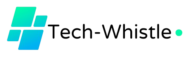


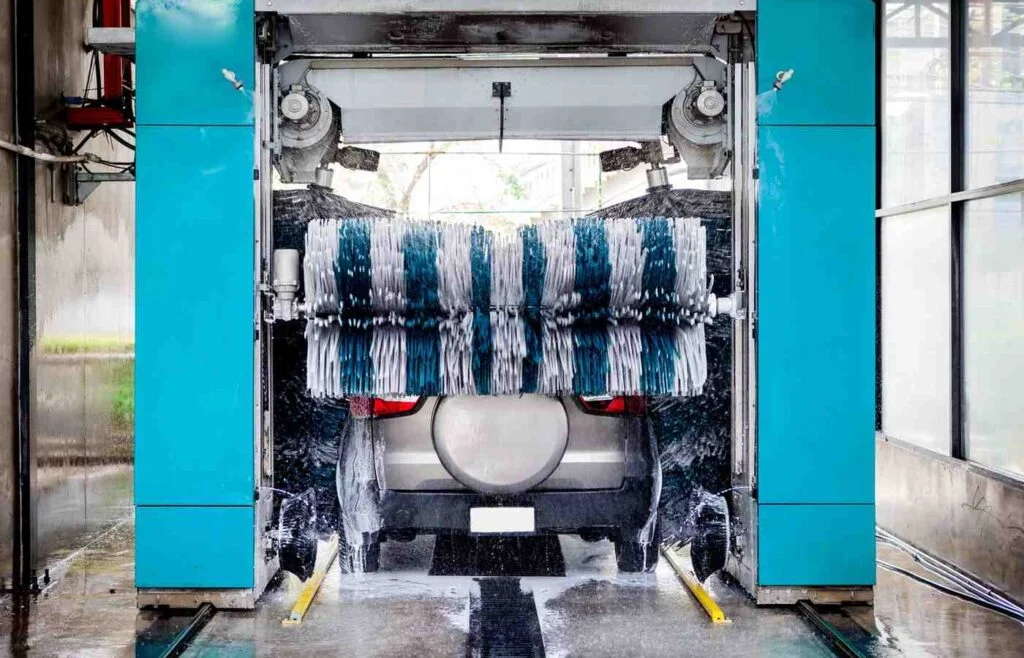
Pingback: Ai Dungeon How to Restart? Your Quick Guide! - Tech-Whistle