When it comes to personal knowledge management (PKM), finding the best PKM App for sharing a digital garden is essential. Whether you’re organizing personal notes, capturing notes, ideas, and thoughts, or building a rich knowledge base, the right App can transform your creativity and productivity. Imagine seamlessly sharing your digital garden filled with notes, ideas, and resources while enhancing personal growth through continuous learning.
The perfect PKM App offers publishing capabilities, allowing you to share your insights with others easily. With features like graph view and visual mapping, you can see your connections and ideas in a whole new way. An intuitive interface and key features like content creation and knowledge sharing make the process effortless.
Discover how choosing the best PKM App for sharing a digital garden can be helpful in this blog post. Let’s explore how a PKM App can help you manage and share your digital garden for a richer, more connected learning experience.
You might Like to Read Top 10 Open Source Home Automation Systems
What is a PKM App?
A personal Knowledge management PKM App is a knowledge base tool designed to manage and design knowledge and personal notes. These Apps work as digital assistants in a way to store and retrieve valuable data with ease. So, if you want to share your digital garden, leverage a PKM App!
With a PKM App, It becomes simple for users to establish a personal knowledge base. These Apps support markdown making it easy to take notes and collect effective information. The backlinking and visual mapping help users to observe the connection between the notes.
What is a Digital Garden?
Do you have your personal online space? It is your digital garden! You can share notes, make notes, share ideas, and resources there. For instance, imagine a public notebook, where you can update and retrieve the data as you learn. Your digital garden is the best place to share knowledge and track personal growth.
A digital garden offers benefits like,
- Continuous learning
- Knowledge sharing
- Tracking personal growth
- Networking
A digital garden is more than a place to store notes, it is the perfect source of learning and improving!
What Makes a Good PKM App for Sharing Digital Gardens?
Choosing the best PKM App for sharing a digital garden is not so difficult. But, there are some points to consider while opting for a PKM App. Here are the features that an effective PKM App offers for its users to boost productivity and knowledge sharing.
Core Features of PKM Apps
PKM software offers features like tagging, bi-directional linking, and advanced search capabilities. These features encourage creativity and productivity by enabling users to make insightful connections between disparate pieces of information. With a PKM App, people can:
- Boost productivity by finding relevant information fast.
- Develop your ability to think critically and make decisions
- Encourage ongoing learning and personal development
Types of PKM Apps
Personal knowledge management PKM Apps come in various types depending upon the user requirements. Here are the common types of PKM Apps:
- Zettelkasten: interconnected notes
- Outliner: hierarchical info
- AI: automated KM
- Collab: real-time sharing
You can choose whatever suits best for your content creation needs to create a knowledge base!
5 Best PKM Apps for Sharing a Digital Garden
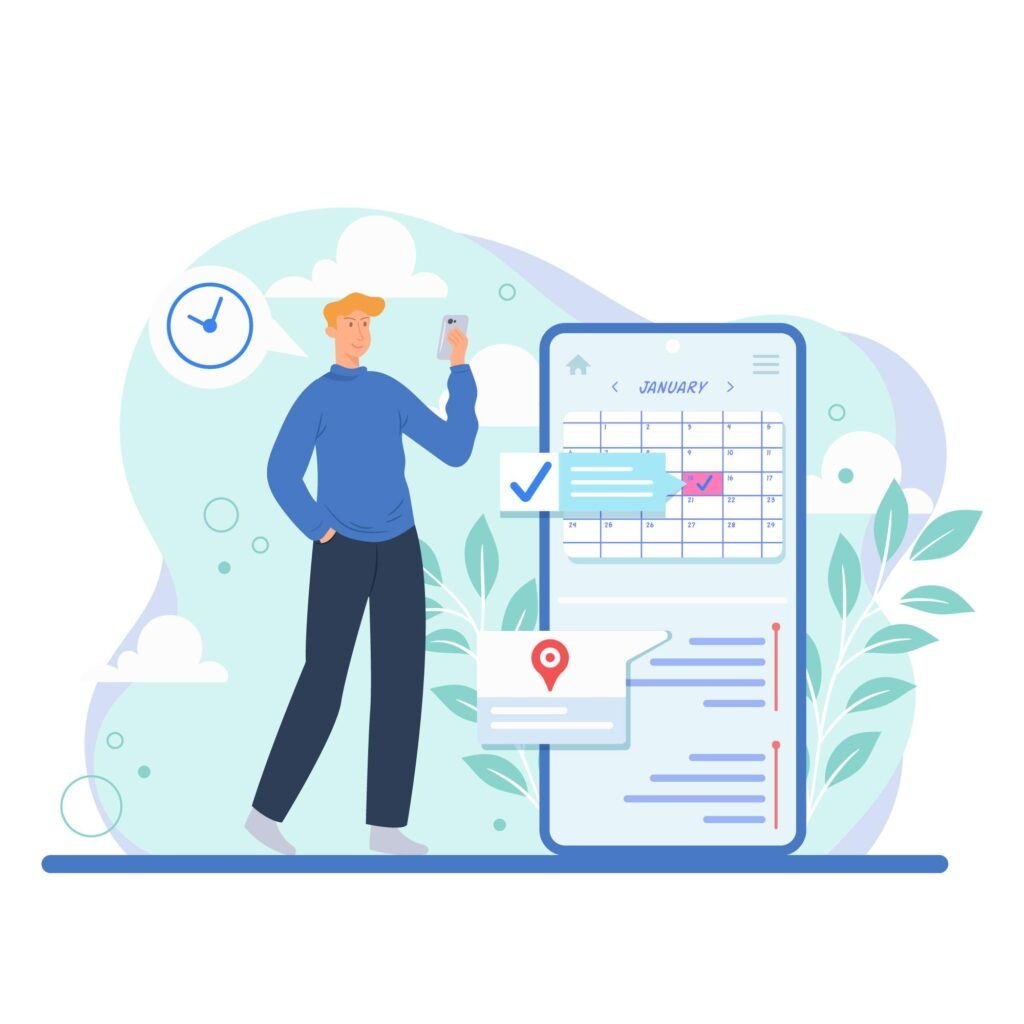
Personal Knowledge Management (PKM) Apps are invaluable tools for organizing thoughts, ideas, and resources. When it comes to creating and sharing a “digital garden”—a space where ideas can grow and evolve—choosing the right PKM App is crucial. Here’s a rundown of the five best PKM Apps that can help you cultivate and share your digital garden with ease.
1. Obsidian
Best for: Markdown lovers who value flexibility
Obsidian is a robust PKM tool built around markdown files, making it highly customizable and perfect for those who enjoy linking ideas together. It’s ideal for creating a digital garden because of its bidirectional linking feature, which lets you connect notes in a way that mirrors the organic growth of ideas. Plus, its community plugins allow you to publish your garden online with ease.
Key Features:
- Local-first storage with cloud sync options
- Customizable with community plugins
- Bidirectional linking and graph view
- Publish your notes as a digital garden
2. Roam Research
Best for: Users who want a networked thought approach
Roam Research takes a different approach to note-taking by emphasizing connections between ideas. It’s known for its powerful linking capabilities, which naturally suit the concept of a digital garden. Roam’s daily notes and block references make it easy to revisit and expand on your thoughts, making your garden grow dynamically over time.
Key Features:
- Graph-based visualization of ideas
- Daily notes that encourage consistent content creation
- Block references for easy idea cross-referencing
- Roam Private and Public Graphs for sharing
3. Notion
Best for: All-in-one tool seekers
Notion is an all-in-one workspace that combines note-taking, task management, and databases. It’s versatile enough to serve as a PKM tool and can be used to build a digital garden. Its relational databases allow you to link pages in a structured manner, and with its collaborative features, you can easily share your digital garden with others.
Key Features:
- Drag-and-drop interface for easy organization
- Templates and databases for structured content
- Collaboration tools for sharing and co-editing
- Web publishing for a public digital garden
4. Logseq
Best for: Open-source enthusiasts
Logseq is an open-source PKM App that focuses on privacy and local-first storage. It’s similar to Roam Research but is free and open to customization. Logseq’s block-based approach and markdown support make it ideal for creating a digital garden. Plus, it supports easy publishing, so you can share your knowledge with the world.
Key Features:
- Local-first with encrypted sync options
- Block-based, markdown-compatible note-taking
- Graph view for visualizing connections
- Open-source and community-driven
5. TiddlyWiki
Best for: Tinkerers and DIYers
TiddlyWiki is a highly customizable, open-source wiki platform. It’s a bit more technical than other PKM tools, but it offers unmatched flexibility for those who want complete control over their digital garden. TiddlyWiki can be hosted anywhere, including on GitHub, and it’s perfect for users who want to tailor every aspect of their knowledge-sharing experience.
Key Features:
- Completely customizable with plugins and themes
- Self-contained single HTML file or multi-file setup
- Can be hosted anywhere (local or online)
- Strong community support
Choosing the Best PKM App for Sharing a Digital Garden
Choosing the best PKM App for sharing a digital garden must involve the following points to ponder:
Evaluate Your Needs
Determine what you need first. Do you desire advanced task management features, cross-platform compatibility, or offline use? Making the appropriate decision will be aided by your understanding of your priorities.
Think About Usability
Select the program whose user interface best fits your workflow. While some people need more configurable solutions like Notion, others may prefer straightforward, uncomplicated options like Evernote.
Consider Features
Examine the features that various PKM Apps have to offer. Do you require visual tools like graph views, AI-powered organizing, or sophisticated connecting capabilities? While some Apps, like Tana, provide special capabilities like supertags, others, like Obsidian and Roam Research, thrive in networked cognition.
Can I Use the Craft App as a PKM
Yes, you can definitely use Craft as a personal knowledge management PKM App. Craft is well-suited for organizing personal notes, ideas, and thoughts, and is the best option for people looking for a fast and offline available App.
Pros of Craft App:
- Gorgeous Interface: Craft is visually appealing and well-designed.
- Page-Bottom Backlinks: Includes backlinks with contextual previews, making it easy to track related notes.
- Separate Spaces: Allows you to create distinct spaces for different projects, helping to keep your work organized.
- Intuitive: The App is generally easy to use, and there’s a supportive community available for help.
Cons of Craft App:
- Block-Based Editing: Some users find the block-based editing style cumbersome and not user-friendly.
- No Formatting Toolbar: Simple tasks like changing text color, highlighting, or right-justifying text require multiple steps.
- Lack of Keyboard Shortcuts: The absence of keyboard shortcuts for the formatting palette forces users to frequently take their hands off the keyboard.
- No Tagging System: Craft lacks a dedicated tagging feature, although backlinks can be used as a workaround.
Craft also supports visual mapping through its document structure, allowing you to organize information hierarchically. Although it doesn’t have a graph view like some other PKM tools (such as Obsidian), its publishing capabilities and ability to share documents make it a strong contender for managing and sharing a digital garden.
If you’re looking for a tool that balances design and functionality, Craft is a solid choice for creativity and productivity in your PKM system.
Wrapping Up
Consideration of a PKM App is a worthwhile thing to boost productivity. Especially in this digital world, you need a digital assistant-PKM App to do the needful efficiently. so, why wait, choose your best fit PKM App and enjoy easy knowledge sharing! Choosing the right PKM App for your digital garden depends on your needs and how you like to organize and share your knowledge. Whether you prefer the flexibility of Obsidian, the networked approach of Roam Research, the all-in-one capabilities of Notion, the open-source freedom of Logseq, or the customization of TiddlyWiki, each of these tools can help you create and share a thriving digital garden.
Frequently Asked Questions
Which Platform Should I Pick For My Digital Garden?
Obsidian is the top choice for most users. It combines flexibility, ease of use, and powerful features like markdown support, bidirectional linking, and a visual graph view. Plus, it’s easy to customize and share your digital garden online, making it the ideal platform for organizing and sharing your knowledge.
What is the structure of a digital garden?
A digital garden is a personal online space where you organize and share your notes, ideas, and resources. Its structure is often non-linear, allowing you to connect and link ideas freely, similar to how a garden grows organically. It typically includes interconnected notes, visual mapping, and easy navigation to explore topics and track personal growth.
What is the meaning of PKM app?
A PKM App is a Personal Knowledge Management tool designed to help you organize, store, and manage your notes, ideas, and knowledge effectively.
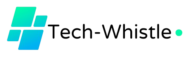



Pingback: Janitor AI: The Revolutionary Tool You Didn’t Know You Needed! - Tech-Whistle