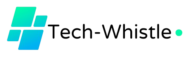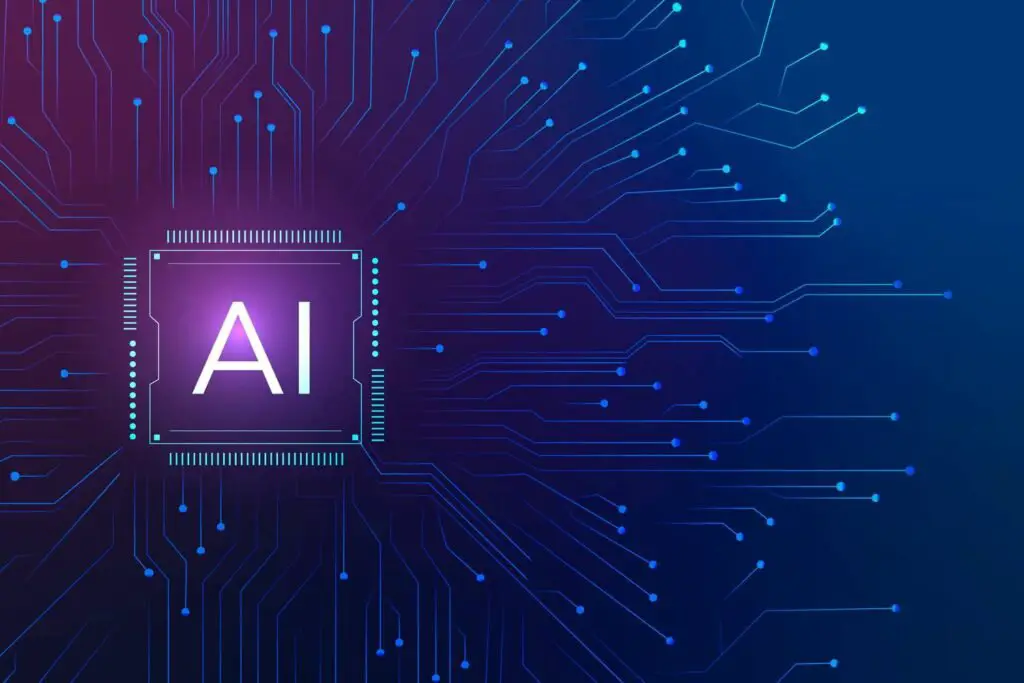If you’re stuck in AI Dungeon or just need a fresh start, you’re in the right place! Whether your story has gone off the rails or you’re ready to explore a new path, learning AI Dungeon How to Restart is key to improving your experience. Powered by advanced artificial intelligence, AI Dungeon crafts unique narratives based on your choices, but sometimes, performance issues or unwanted plot twists can derail your adventure.
Maybe you’re facing performance issues or simply want a different adventure, either way, this guide is designed to make restarting simple. We’ll walk you through easy steps to reset your session, start a new game, or clear your history, both on the web and mobile. Whatever your reason, this guide will get you back on track quickly!
Let’s dive in!
How Do You Start Over in AI Dungeon?
To start over in AI Dungeon, you can either reset your current session or create a new game. If you’re using the web version, go to your dashboard and select “New Game” to begin a fresh adventure. Alternatively, you can reset your ongoing session from the settings menu within the game. On mobile, the process is similar—just tap “New Game” or use the reset option.
Is AI Dungeon infinite?
Yes, AI Dungeon is designed to be essentially infinite. The platform leverages artificial intelligence to create unique stories based on your input, meaning that the adventures can continue indefinitely as long as you keep generating new content. Each session can lead to different paths and outcomes, allowing for countless story possibilities.
Understanding Restart Options in AI Dungeon
Before we get into the specifics of AI Dungeon how to restart, it’s important to understand the available restart options. Not all restarts are created equal, and depending on what you’re looking for, you can either refresh your current session or begin an entirely new story.
Also read How to Train Video Generation AI? Your Ultimate Guide!
Starting a New Adventure
This is the most common form of restarting. If you’re bored with your current story or just want to explore a different world, starting a new adventure is the way to go. It wipes the slate clean, giving you the freedom to choose new genres, characters, and settings. Every new game draws from AI models, making each experience unique.
Resetting the Current Session
If you’re in love with your storyline but made a wrong turn somewhere, resetting the current session lets you restart without creating a brand-new game. This option clears your recent progress but keeps the overall story intact, allowing you to re-experience a narrative you’re still invested in.
Clearing Your History
Sometimes you want to start fresh, not just with your story but with everything related to past adventures. This is where clearing your history comes in. It deletes the history of your sessions, giving AI Dungeon a blank slate to work with. This might help if you encounter performance issues due to too much data clogging your account.
AI Dungeon How to Restart on Web Platform
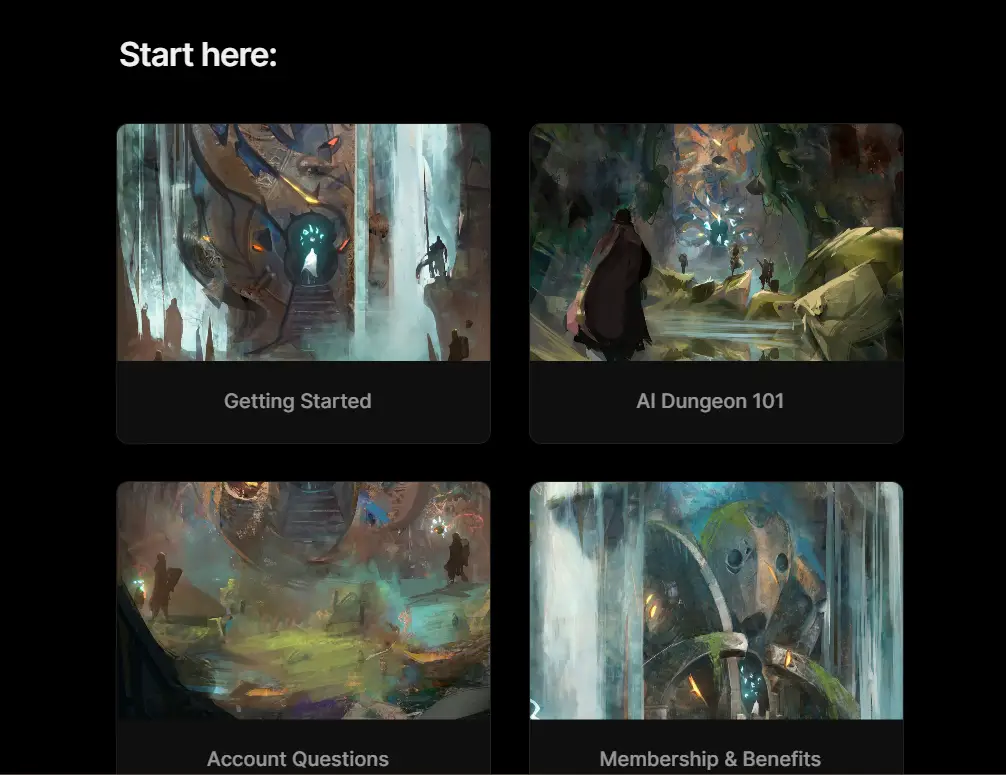
Now that we’ve covered your options, let’s get into the practical steps of how to restart AI Dungeon on the web platform.
You might like Loona Robot: Is It Worth the Hype? Find Out Now!
Starting a New Game
- Log In: Go to the AI Dungeon website and log into your account.
- Navigate to Dashboard: Once logged in, you’ll land on the dashboard where all your active adventures are displayed.
- Click “New Game”: Look for the “New Game” or “Start New Adventure” button. Clicking this will initiate the process for a new AI text adventure.
- Select Your Preferences: Choose your genre and set the parameters of your adventure. Whether you’re a fan of fantasy, sci-fi, or the ever-popular Dungeons and Dragons AI genre, the game’s artificial intelligence will generate a unique narrative based on your selections.
- Start Playing: Hit “Play” to dive into your new world. Your story will be crafted by AI models built to respond dynamically to your inputs, ensuring every game is different.
Resetting the Current Session
If you love your adventure but need a do-over, resetting the current session is your go-to option.
- Open Active Adventure: From the dashboard, select the adventure you want to restart.
- Access Settings: Once inside, look for the settings or options menu.
- Select “Reset”: Here, you’ll find an option to reset or restart the session. Confirm your choice, and you’re good to go.
- Start Fresh: Your story will rewind, allowing you to make different choices and explore new outcomes.
Clearing Your History
Sometimes the best way to restart is by getting rid of old baggage. Here’s how to clear your history:
- Go to Account Settings: Click on your profile icon and navigate to your account settings.
- Find History: Look for an option that says “Clear History” or “Reset Data.”
- Confirm: Follow the prompts to clear all past adventure data. This won’t just reset your session—it will erase all past stories, offering a completely fresh start.
AI Dungeon How to Restart on Mobile App
The mobile version of AI Dungeon is equally robust, allowing you to restart just like on the web platform. However, the interface is slightly different.
Starting a New Adventure on Mobile
- Open the App: Launch the AI Dungeon app on your device.
- Log In: Enter your account details and sign in.
- Tap “New Game”: Head over to your dashboard and tap the “New Game” button. Here, you’ll set up your new adventure.
- Choose Preferences: Just like on the web, select your genre and settings. Whether it’s a Dungeons and Dragons AI scenario or a custom world you’ve crafted, the mobile app uses the same AI models to deliver rich storytelling.
- Start Your New Story: Begin your journey and let artificial intelligence weave a unique tale for you.
Resetting the Current Session on Mobile
- Open the Adventure: Select the active adventure you want to reset.
- Access the Options Menu: Tap the settings icon within the game.
- Reset the Session: Follow the prompts to reset your current game.
- Continue Playing: Your story restarts, and you can explore different outcomes based on your choices.
Clearing History on Mobile
To clear your mobile adventure history, follow these simple steps:
- Open Settings: Tap the settings icon in your account.
- Clear History: Select the option to clear all past data.
- Confirm: Agree to delete previous adventures, and you’ll be starting from scratch on your next game.
Pro Tips Before Restarting AI Dungeon
Now that you know how to restart AI Dungeon, here are some expert tips to enhance your experience:
Backup Important Stories
If you have a particular adventure you don’t want to lose forever, consider backing up key moments. Take screenshots or copy text so you can revisit them later.
Try Different Genres
One of the most exciting parts of AI Dungeon is the variety of genres available. From classic Dungeons and Dragons AI experiences to futuristic sci-fi worlds, you can switch things up to keep your adventures fresh.
Update the Game
Frequent updates improve game performance and may fix performance issues. Make sure both the web and mobile versions are up to date before restarting your session.
Troubleshooting Common Restart Issues
Even though AI Dungeon is a cutting-edge AI text adventure, it can occasionally have glitches or performance issues. Here are some common problems and how to fix them:
Game Lag or Freezing
- Solution: Clear your browser cache or app data, and restart the game. If the problem persists, try using a different device or update the app.
Session Won’t Reset
- Solution: Check if you’ve updated the app or browser. Reset your preferences if needed. Contact support if the problem continues.
Cannot Clear History
- Solution: If you’re unable to clear history, logging out and back in might solve the issue. Alternatively, you can report this bug to AI Dungeon support.
Wrapping Up
Restarting your adventure in AI Dungeon is easy and provides the flexibility you need to explore new stories or retry old ones. Whether you’re facing performance issues or just want a fresh start, this guide on how to restart AI Dungeon has covered all the essential steps and tips to ensure a smooth experience. Enjoy the boundless creativity that this AI text adventure offers, and keep experimenting with new genres and settings!
Happy adventuring!
Frequently Asked Questions
How to restart a game?
Restarting a game in AI Dungeon is straightforward. You can reset your current game session by accessing the options menu during your game. If you prefer to begin a completely new adventure, simply choose “New Game” from your dashboard, and select your desired settings and genre.
Why won’t AI Dungeon work?
If AI Dungeon isn’t working, it could be due to a few reasons, such as connectivity issues, outdated browser or app versions, or potential bugs in the system. Try refreshing the page, clearing your browser cache, or reinstalling the app.
How do I restart AI Dungeon without losing saved data?
Reset the session instead of starting a new adventure. This keeps the overall story intact while allowing a fresh start.
Can I restart AI Dungeon on different devices?
Yes! Your user-generated content is stored in the cloud, so you can switch between mobile and web without losing progress.
Will restarting affect my premium content?
No, restarting AI Dungeon will not affect your premium content. All premium features remain available, regardless of whether you restart or clear your history.