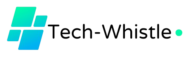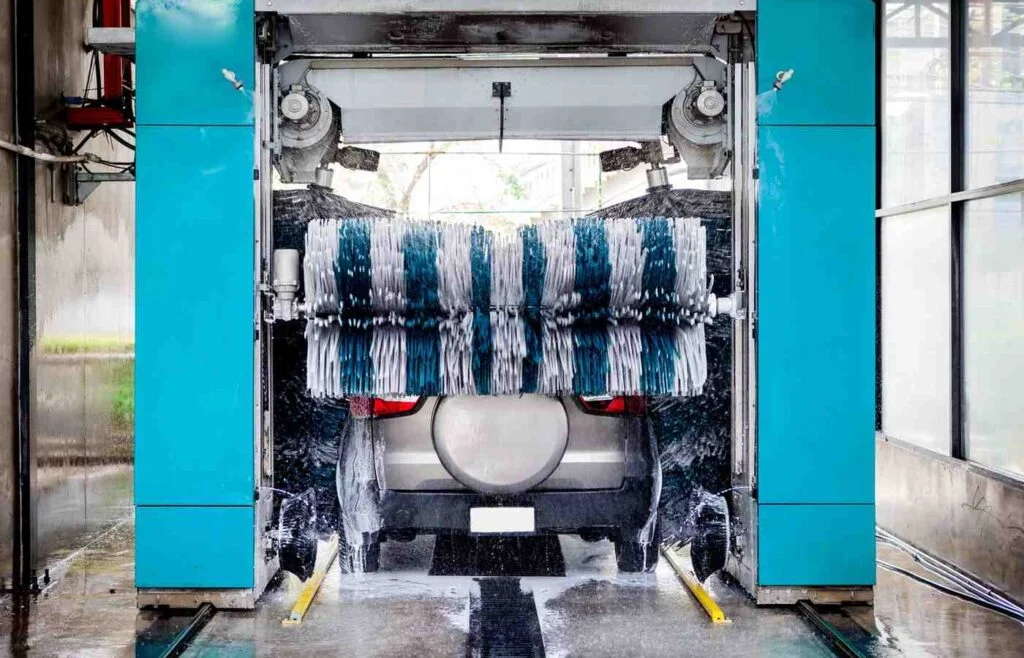Smart homes are no longer just a thing of the future; they’re here and rapidly growing. But while most people think smart homes are expensive or overly complicated, open source home automation software is changing the game. Imagine customizing every aspect of your home without being locked into one company’s ecosystem—and without paying monthly fees. That’s the power of open source software. You might be wondering, “I want open source home automation for SmartThings hub—what are my options?” We will cover it!
Let’s dive into what makes open source home automation platforms the go-to choice for tech enthusiasts, tinkerers, and anyone looking to automate their home.
Understanding Open Source Home Automation Software
Open source software is a system with source code that anyone can modify, inspect, and enhance. According to Wikipedia A-2 system is considered an example of the first free and open source software. The software was created by Remington Rand in 1953. Open Source Software allows anyone to access, modify, and distribute the source code. This means you’re not stuck with features you don’t want or missing out on ones you need. Instead, you have complete control over the home automation system.
Why choose open source?
- Customization: Tailor the software to fit your exact needs, whether you’re setting up a simple smart light system or a full-blown automated home.
- No Hidden Costs: Open source means free to use, with no pesky subscriptions.
- Community Support: Benefit from a global community that constantly improves and updates the software, making it more reliable and secure.
When it comes to home automation, this flexibility can be a game-changer, allowing you to build a system that suits your unique needs without spending a fortune.
Don’t miss reading Why is Elo Touchscreen Best Home Automation Software?
Why Choose the Home Automation Free Software?
While several commercial products offer open source home automation, choosing the free smart home system is a great way to get the benefits with minimal investments. The beauty of free automation software is you can still customize the automation system as per your specific needs. free doesn’t mean less effective, rather you have room to integrate the software with several devices. So, if you’re interested in long-term savings look no further than installing free home automation software!
Top Open Source Home Automation Tools
Let’s kick off the question “What is the Best Open Source Home Automation Free Software?” now and proceed further. Let’s look at some of the best open source platforms that can help you turn your house into a smart home.
Home Assistant
Home Assistant is one of the most popular open source home automation platforms available today. Known for its robust support and active community, it connects seamlessly with hundreds of devices and services, ranging from smart lights to security systems.
- Compatibility: Home Assistant runs on various operating systems like Linux and Windows and is famously compatible with hardware like Raspberry Pi, Odroid, and ASUS Tinkerboard.
- User Interface: The user interface is clean, intuitive, and highly customizable. You can create dashboards that make managing your home simple and visually appealing.
Why Choose Home Assistant? If you love tinkering and want an automation platform that keeps up with the latest in smart devices, this is it. Plus, it’s a breeze to set up on popular boards like the Raspberry Pi.
OpenHAB
OpenHAB (Open Home Automation Bus) is another powerful open source home automation tool. It’s designed for those who want a highly customizable experience, offering integration with a vast range of devices and protocols.
- Key Features: OpenHAB offers everything you need for energy management, lighting control, and more. The platform includes integration for popular smart devices and security systems.
- Compatibility: Like Home Assistant, OpenHAB supports Linux, Windows, and other boards, making it easy to run on almost any setup.
- User Experience: OpenHAB provides a customizable user interface that you can tweak to your liking. It’s perfect for tech enthusiasts who enjoy having everything just the way they want it.
Also read our guide to Top 10 open source home automation software
How to Choose the Best Open Source Home Automation Platform
Choosing the right open source home automation software can feel overwhelming with so many options. Here’s a simple guide to help you pick the best among multiple open source home automation platforms:
- Compatibility with Home Devices: First, consider the smart devices you already have. Make sure the platform you choose supports them.
- Operating Systems and Hardware: Most platforms work across various operating systems, including Linux and Windows. Check if your setup supports key hardware like Raspberry Pi, Odroid, or ASUS Tinkerboard.
- User Interface: A good user interface makes a big difference. Look for platforms that offer a clean, easy-to-use UI that suits your level of tech comfort.
If you need a broad platform with many integrations, Home Assistant is often the way to go. For those who prefer deep customization and a solid community, OpenHAB is a great choice.
Setting Up Your Home Automation System
Getting started with open source home automation doesn’t have to be hard. Here’s a step-by-step guide to help you set up your system:
Step 1: Choosing the Right Platform
Decide between platforms like Home Assistant and OpenHAB based on your needs. Home Assistant is great for beginners, while OpenHAB is ideal if you want more control over customization.
Step 2: Installation and Configuration
- Raspberry Pi: Most users opt for a Raspberry Pi for its affordability and ease of use. Simply download the software from the platform’s website, flash it onto an SD card, and boot up.
- Windows/Linux: Installation on Windows or Linux is straightforward, with guides available on the platforms’ websites.
Step 3: Connecting Devices and Services
Connect your smart devices, such as lights, cameras, and thermostats. Most platforms offer detailed guides to help you connect everything easily.
Step 4: Set Up Automations
Once your devices are connected, you can start setting up automations—like turning off all lights when you leave the house or setting the thermostat automatically based on the weather.
Advanced Features to Look For in Open Source Home Automation

Open source platforms often come packed with advanced features that go beyond just turning lights on and off.
Energy Management
Some platforms offer energy-saving features, allowing you to monitor and manage your home’s power usage. This can lead to significant savings on your bills.
Security Systems Integration
Integrate cameras, alarms, and sensors into your home automation setup for added peace of mind. Keep tabs on your home whether you’re on the couch or away on vacation.
Custom Automations
The real magic of home automation lies in creating custom automations that suit your lifestyle. With platforms like Home Assistant, the possibilities are nearly endless.
Open Source Home Automation: The Future of Smart Homes
Community-Driven Development
One of the biggest perks of open source software is that it evolves with its users. Developers and users alike contribute to the platforms, making constant improvements.
Future Trends
Expect more AI integrations, improved security features, and broader device compatibility as these platforms grow. With open source home automation, you’re not just buying into a product; you’re becoming part of a living, evolving ecosystem.
Wrapping Up
Open source home automation software empowers you to take full control of your smart home. And free automation software is best for saving some money along with leveraging the automation benefits. You might get the answer to your question “What is the Best Open Source Home Automation Free Software?” now. Whether you go for Home Assistant with its intuitive interface and wide-ranging support or OpenHAB with its powerful customization options, you’re making a smart choice. No hidden costs, no limitations—just the freedom to create the home of your dreams.
Frequently Asked Questions
Is open source home automation software secure?
Yes, open source software benefits from constant community scrutiny, often making it more secure than proprietary solutions.
Can I use open source platforms on Windows and Linux?
Absolutely. Platforms like Home Assistant and OpenHAB are compatible with Windows, Linux, and more.
What is the best platform for beginners?
Home Assistant is often recommended for beginners due to its user-friendly setup and broad compatibility.
How do I integrate new devices with open source software?
Most platforms provide detailed guides on connecting new devices, and the community forums are always helpful.
Which hardware is best for running open source home automation software?
Raspberry Pi is a popular choice due to its affordability and ease of use, but you can also use Odroid, ASUS Tinkerboard, or even a regular PC.