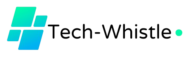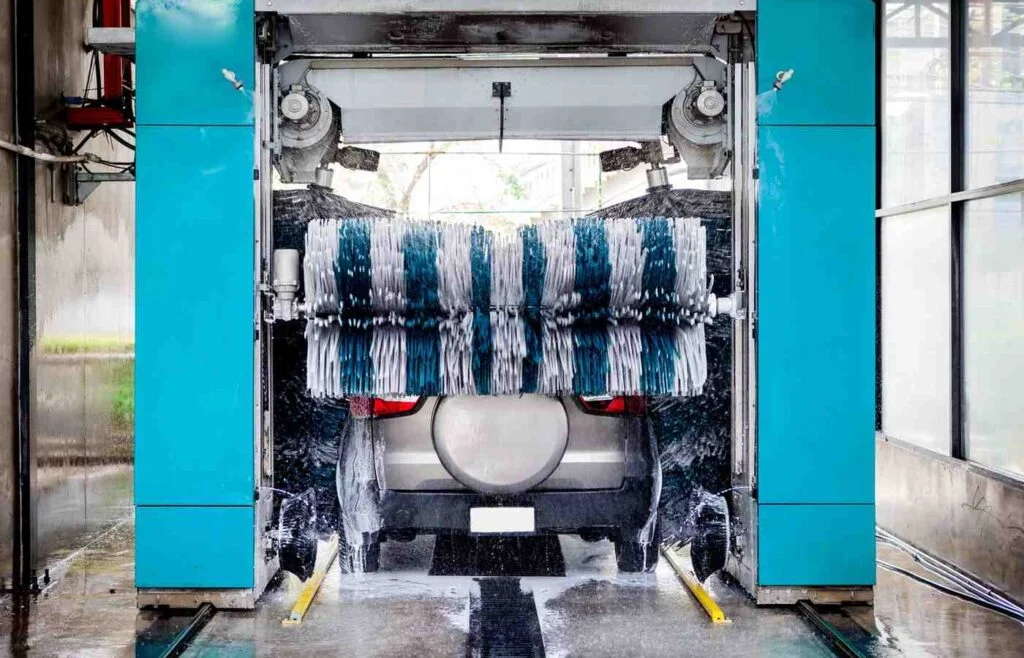4 The Best Home Automation Switches for Your Smart Home
Ever found yourself fumbling for light switches in the dark or wishing your lights would turn off by themselves when you leave? That’s where home automation switches step in. These switches are the heart of a smart home, offering you hands-free control over your lights and appliances. Whether you’re into voice commands through Alexa, automating schedules, or integrating with open source home automation software, smart switches bring both convenience and peace of mind.
Let’s dive into the best home automation switches for 2024 and see how they can upgrade your smart home experience.
What Are Home Automation Switches?
Let’s get straight to it-what is a home automation switch? It is a smart device that replaces traditional light switches or appliance controls. These switches connect to your Wi-Fi and allow you to operate lights, fans, or devices via a mobile app, voice assistant, or manual touch.
Types of smart switches:
- Standard Smart Switch: Replaces a traditional switch but adds app and voice control.
- Dimmer Switch: Adjusts the light’s brightness along with on/off functionality.
- 3-Way Switch: Controls the same light from two different switches, like at the top and bottom of stairs.
- Motion Sensor Switch: Automatically turns lights on when it detects movement.
By fitting into your home automation system, these switches help manage electricity, enhance convenience, and improve security.
How Do Home Smart Switches Work?
Smart switches use your home’s Wi-Fi network to connect with apps and devices like Amazon Alexa, Google Assistant, or Apple HomeKit. Here’s how you can control them:
- Voice Commands: Say, “Alexa, turn off the living room light,” and watch it happen instantly.
- App Control: Use a mobile app to control lights remotely. Forgot to turn off the kitchen lights? Do it from your phone on the go.
- Schedules & Automation: Program lights to turn on at sunset or when you enter a room.
- Scenes: Set multiple switches to operate together with one command (like dimming all living room lights when starting a movie).
This integration forms the core of electrical home automation, giving you seamless control over appliances without manual effort.
Top Home Automation Switches in 2024

Looking to make your home smarter with automated lighting control? Here are five of the best home automation switches for 2024, each suited for specific needs. Whether you’re after reliability, affordability, or motion-based automation, this list covers it all.
1. Lutron Caseta – Best for Premium & Reliability
Lutron Caseta is the gold standard for smart switches. If you’re looking for seamless integration with multiple smart ecosystems—like Alexa, Google Home or Google Nest, or Apple HomeKit—this switch won’t disappoint. It’s also compatible with home automation software that integrates with SmartThings, adding even more control options. A big advantage is that it doesn’t require a neutral wire, making it perfect for older homes. Additionally, it offers excellent dimming features and scene customization. Its high price reflects its premium build and longevity, making it a worthwhile investment for users prioritizing reliability.
Why Choose Lutron Caseta?
- Ideal for high-end home automation setups
- Supports both dimming and multiple scenes
- Perfect for homes without neutral wires
2. Kasa Smart – Best Budget-Friendly Option
Kasa Smart switches, made by TP-Link, deliver great value for money. They integrate smoothly with Alexa and Google Assistant, allowing for easy voice control without needing a hub. Kasa’s Away Mode adds an extra layer of security by turning lights on and off randomly when you’re not home, giving the appearance that someone is inside. These switches are ideal for anyone wanting automation without breaking the bank.
Why Choose Kasa Smart?
- Affordable and user-friendly
- No hub required for setup
- Offers energy monitoring for smarter energy usage
3. Wemo – Best for Apple HomeKit Users
Wemo smart switches are a solid choice for Apple users, with native support for HomeKit, making them easily controllable via Siri. In addition to reliable scheduling features, Wemo supports scene control—perfect for customizing how lights behave at specific times. Wemo switches are also known for their good build quality and OTA (over-the-air) firmware updates, ensuring your smart switch stays up-to-date with the latest features.
Why Choose Wemo?
- Great choice for Apple ecosystem users
- Supports scene-based automation
- High-quality hardware
4. GE Cync – Best for Motion Sensing
If energy-saving automation is your priority, GE Cync switches are a fantastic option. They come equipped with built-in motion sensors that can automatically turn lights on when movement is detected and off after a set time of inactivity. These switches are easy to install and work without requiring additional hubs, making them a hassle-free solution for anyone looking to optimize lighting based on occupancy.
Why Choose GE Cync?
- Perfect for areas where you need motion-based lighting (e.g., hallways)
- Energy-saving mode helps reduce electricity bills
- Easy to install and set up
These smart switches offer a range of features to suit different lifestyles and home automation needs. Whether you’re looking for premium reliability with Lutron Caseta, budget-friendly functionality with Kasa Smart, or energy-efficient motion sensing with GE Cync, there’s an option for everyone. Let’s have a quick run down!
| Brand | Best For | Key Features | Price Range |
|---|---|---|---|
| Lutron Caseta | Premium & Reliability | Works with Alexa, Google Home, Apple HomeKit; No neutral wire needed; Supports dimming and scene control | $50–80 |
| Kasa Smart | Budget-Friendly Option | Voice control with Alexa/Google Assistant; Hub-free setup; Away Mode for security; Energy monitoring | $15–30 |
| Wemo | Apple HomeKit Users | Native HomeKit integration; Good build quality; Supports scheduling and scenes; Over-the-air firmware updates | $40–60 |
| GE Cync | Motion Sensing | Built-in motion sensor; Easy setup; Energy-saving mode; Customizable light schedules | $35–45 |
Which one fits your home the best? Think about your budget, existing smart devices, and automation goals when making your choice.
Also Read Why is Elo Touchscreen Best Home Automation Software?
Benefits of Using Home Automation Switches

Convenience & Hands-Free Control
Automating switches saves you time and effort. With voice commands, you can control lights, fans, or appliances without moving an inch. Imagine coming home and saying, “Hey Google, turn on the living room lights,” and they light up instantly.
Energy Efficiency
Smart switches help you save electricity by turning off lights when they’re not needed. Use motion-sensor switches in hallways or closets to prevent wasted energy. Some switches even have energy-saving modes that dim lights based on natural daylight.
Enhanced Security
Worried about leaving your home unattended? Switches with away mode randomly turn lights on and off, making it appear like someone’s home. Integrating smart switches with security systems adds another layer of safety to your smart home.
Customizable Home Control
With scenes and schedules, you can group devices to operate together. Want to create a relaxing evening vibe? Set a scene to dim the lights and turn on soft background music—all with one command.
Choosing the Right Smart Switch
Here are a few things to consider before buying:
- Do You Need Voice Command Control?
- If yes, ensure the switch works with Alexa, Google, or Siri.
- What Kind of Appliances Will It Control?
- Use smart light switches for lights or 3-way switches for controlling one light from multiple points.
- Is It Hub-Dependent?
- Some switches work standalone, while others need a hub to function.
Additionally, think about aesthetics. Some people prefer touch switches over regular buttons to enhance the smart home vibe.
Compatibility and Installation
When choosing a home automation switch, check for compatibility with your smart home system—whether it’s Google Home, Amazon Alexa, or Apple HomeKit. Some switches, like Lutron Caseta, work without needing a hub, while others may require one.
Installation Tips
- Check Wiring: Many smart switches need a neutral wire, so older homes may require additional wiring.
- Follow Manufacturer Instructions: Some switches are easier to install than others. Devices like Kasa Smart are known for simple setups, while others may take longer.
- Test Before Finalizing: After installing, ensure the switch connects properly to Wi-Fi and integrates with your voice assistant or app.
Wrapping Up
Upgrading to home automation switches is one of the easiest ways to take your smart home experience to the next level. Whether you want the reliability of Lutron Caseta, the budget-friendliness of Kasa Smart, or the Apple compatibility of Wemo, there’s a switch for everyone. These devices save time, enhance security, and help you control your home with just your voice.
So, what’s stopping you? Choose the best switch for your needs and enjoy the comfort of a fully automated home.
Frequently Asked Questions
What is a home automation switch?
A home automation switch is a smart device that lets you control lights, fans, and appliances remotely or automatically. It integrates with mobile apps, voice assistants, or smart home hubs for convenient operation. With features like scheduling and automation, these switches enhance energy efficiency and comfort.
What is a home smart switch?
A home smart switch enables control of appliances and lighting through apps or voice commands, reducing the need for physical interaction. It’s often part of a broader home automation system that connects devices for seamless operation. Smart switches also allow scheduling routines, making everyday tasks more convenient.
What is electrical home automation?
Electrical home automation involves using technology to manage appliances, lighting, and other electrical systems automatically. Smart switches, sensors, and hubs work together to create a connected home with enhanced control. This setup promotes energy efficiency and offers a more comfortable lifestyle.
Can smart switches work without Wi-Fi?
Many smart switches provide manual control even when Wi-Fi is down, ensuring basic functionality. However, features like remote access, automation schedules, and voice control require an active internet connection. Some switches may also support Bluetooth or Zigbee for local control in case of Wi-Fi outages.