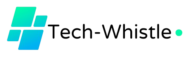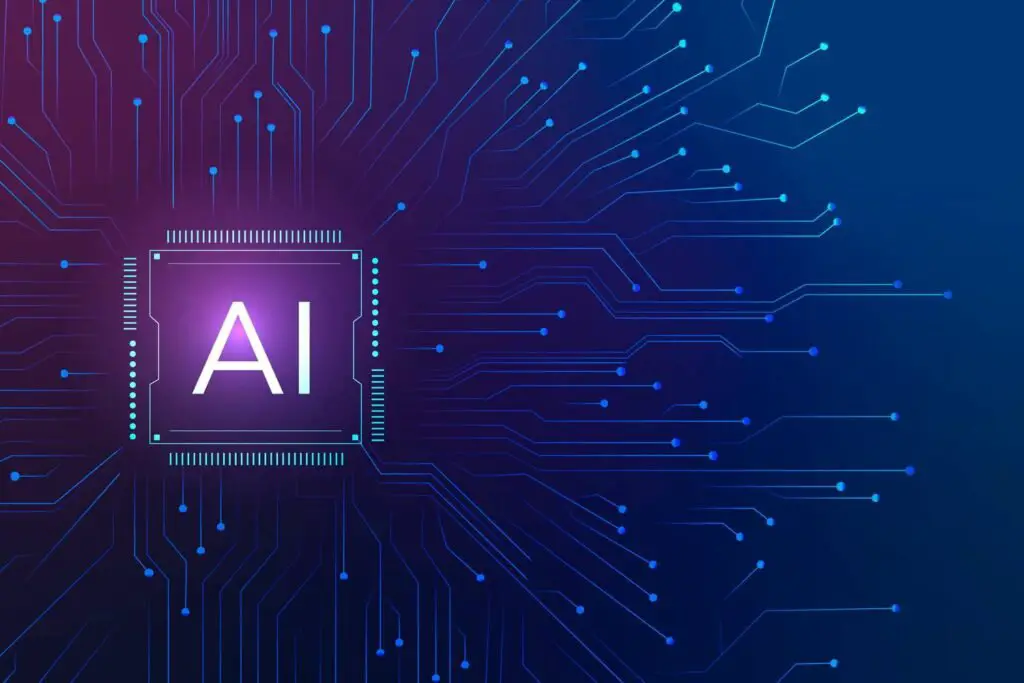Do you ever feel like your chats with Janitor AI could be more personalized? Maybe you’ve been using it for a while, but something feels off. Whether the conversations don’t feel natural or your AI character creation isn’t exactly how you want them to be, there’s good news: you can fix that! Janitor AI customization allows you to tweak things like character personality, features, and much more.
In this post, we’ll share 7 quick tips you probably never knew about to make Janitor AI better suited to your preferences. These simple tricks will make your chats more engaging, fun, and personal. Let’s dive into how to make the most of Janitor AI with these easy-to-follow customization tips.
Related How to Use Janitor AI? All You Need to Know
What is Janitor AI?
Before we jump into the tips, let’s start with the basics: what is Janitor AI?
Janitor AI is a chatbot platform designed to simulate human-like conversations. It offers advanced customization features that allow users to adjust the chatbot’s personality, appearance, and even its conversational style. Unlike many basic Artificial Intelligence chatbots, Janitor AI stands out because it’s incredibly flexible. Whether you’re looking for a bot to help you with tasks, role-playing, or general entertainment, this platform has you covered.
Features of Janitor AI include:
- Highly customizable chatbot profiles
- Integration with other AI platforms
- Multiple character interactions
- The ability to create a character with unique personalities
By tailoring these elements, Janitor AI delivers a personalized experience, making every conversation feel unique and interactive.
Don’t miss How to Automate Arcane Cloak? Your Effortless Guide!
7 Quick Janitor AI Customization Tips
1. Set Up Your Janitor AI Profile
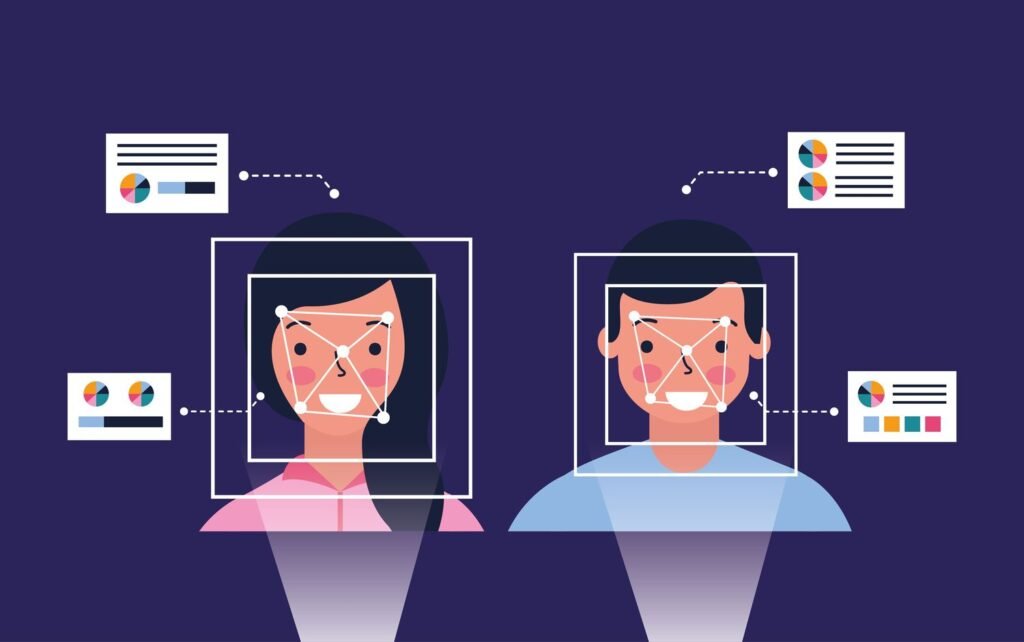
Now that you know what Janitor AI is.
Let’s jump into the first customization tip: setting up your Jantior profile.
Wondering how to create a profile on Janitor AI? Here’s a quick breakdown:
- Sign Up: Head to Janitor AI’s homepage and sign up for a free account.
- Customize Your Profile: Once you’ve signed up, go to the Janitor profile customization section.
- Fill in your details like name, age, and interests.
- Choose a picture for your AI character by selecting the upload an image option.
- This step personalizes your chatbot and makes it more interactive in conversations.
A well-customized profile enhances how your AI chatbot interacts with you. The AI can adjust its responses based on the information in your profile, making your conversations feel more natural. It also improves how you interact with different AI chatbots on the platform.
Related How to Add Images in Janitor AI? A Detailed Step-by-Step Guide
2: Customize Your AI Characters
Now that your profile is set, it’s time to get creative! One of the coolest features of Janitor AI is the ability to customize your AI characters. Why settle for a basic chatbot when you can tweak everything from personality traits to physical appearance?
- Start by going to the create a character section.
- Choose personality traits like friendly, funny, or professional. These traits will dictate how your AI responds during conversations.
- Adjust the character’s appearance if that’s important to you. It’s all about making the AI feel more personalized.
By doing this, you create a Janitor AI character that feels more like a friend, coworker, or companion, depending on your preferences. Whether you’re looking for a serious assistant or a chatty buddy, you can design your AI to meet your needs.
3: Improve the Chat Experience with AI Alternatives

What if you want your AI to be even smarter or more responsive? You’re in luck—Janitor AI allows you to integrate AI alternatives to improve your chat experience. Here’s how it works:
- Janitor AI lets you use other AI platforms like GPT or OpenAI alongside your current chatbot. This helps generate quicker and more natural responses.
- Integrating these AI alternatives can improve the overall conversation quality by adding more variety in the responses.
Whether you want deeper conversations or more task-based responses, using multiple AI tools enhances your experience. The good news is, it’s simple to set up and gives your AI more “brainpower” for handling complex chats.
You might Like Automated Overhead Irrigation System Glass Houses: All You Need to Know
4: Make Janitor AI Work for Your Needs
One of the most overlooked tips is making Janitor AI work specifically for what you need. Whether you’re using it for casual conversations or to help with more practical tasks, the system is versatile.
- Explore the various features of Janitor AI and tailor them to suit your needs.
- For example, if you want the AI to assist with customer service, you can adjust the settings so it responds with helpful, accurate information.
- Alternatively, if you’re using it for role-playing or storytelling, you can adjust the AI’s style to fit those needs.
This kind of AI chat customization makes Janitor AI more than just a basic chatbot—it becomes an assistant tailored to your life. Whether for work or play, these customization options ensure that the AI is always delivering value.
5: Role-Play with Multiple Characters
Role-playing is one of the most exciting ways to use Janitor AI. You can chat with multiple characters at the same time, each with its own unique personality.
- Head to the Create a Character section, where you can set up several characters with different traits.
- Give each character a unique voice and style of speaking.
This feature is especially useful if you’re using Janitor AI for entertainment purposes, such as storytelling or role-playing. By managing multiple AI characters, you can simulate complex conversations and scenarios, making your chat sessions more engaging and dynamic.
Enjoy Reading Love Pets but No Time? See Which AI Tool Creates Most Realistic Pets!
6: Explore Other AI Options
If you’re curious about how Janitor AI compares to other platforms, don’t hesitate to try some AI alternatives. Platforms like Character.ai or Replika are great options if you’re looking for something different.
- Test out these alternatives to see what they offer in terms of user experience.
- Compare them to Janitor AI to see which platform better suits your needs.
Although there are many options out there, Janitor AI stands out because it combines deep customization with an easy-to-use interface. It’s this balance that makes it a favorite among users.
7: Recalibrate for Better Conversations
One last tip that many users overlook is recalibrating your AI regularly. As a Janitor AI user, you want to make sure your chatbot remembers past conversations and continues to offer accurate responses.
- Periodically go through your settings to refresh the AI’s memory. This helps the system retain important information, making future chats more personalized and precise.
By recalibrating, you ensure that the AI doesn’t lose track of previous interactions, which helps maintain continuity in longer conversations. This feature is especially useful if you’re using Janitor AI for customer service or ongoing projects where context is important.
Wrapping Up
Janitor AI Customization is not only easy but also incredibly beneficial. From setting up your profile to creating unique characters, these 7 tips will help you get the most out of the platform. With features like multiple character interactions and AI alternatives, you can tailor every conversation to fit your specific needs with user friendly AI Janitor.
Remember, the more you tweak and adjust the settings, the better your user experience will be. So go ahead, explore these customization options, and make your Janitor AI as unique and engaging as possible. Try these tips today and experience how much better your AI chat can become!
Frequently Asked Questions
How do I create a profile on Janitor AI?
To create a profile, simply sign up on the Janitor AI platform. Once registered, head to the profile section where you can input your details and even upload an image to personalize your profile. This helps the AI recognize your preferences and tailor conversations accordingly.
Can I customize the personality of my Janitor AI character?
Yes, you can! You can adjust character traits such as friendliness, humor, or professionalism to customize your AI characters and make your interactions more engaging and personalized.
What AI alternatives can I use with Janitor AI?
AI alternatives like GPT or OpenAI can be integrated with Janitor AI. These alternatives enhance your chatbot’s chat experience by improving response speed and accuracy, making conversations more dynamic.
How do I manage multiple characters in Janitor AI?
You can create and control several characters at once through the create a character feature. Each character can have its own personality, allowing for more diverse and entertaining conversations.
What are the main features of Janitor AI?
The features of Janitor AI include customizable profiles, character creation, multi-character interactions, and the ability to integrate other AI tools for more natural, intuitive conversations. This makes it versatile for various tasks, including customer service and entertainment.